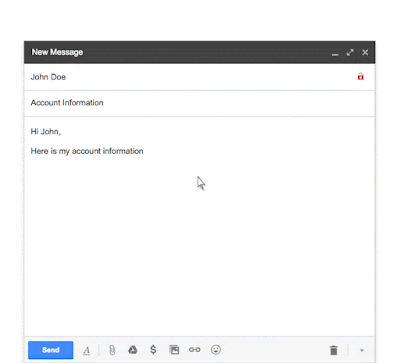Google Apps update alerts |  |
|
Posted: 24 Feb 2016 11:33 AM PST
In Google Docs, you don’t need to type to put words on a page—you can simply talk. But as any good employee knows, crafting an effective document takes a whole lot more than simply adding text. The process may involve bolding and italicizing, copying and pasting, inserting bullet points and tables, undoing and redoing formatting, and more.
Until now, it was tough to take these types of actions using only your voice. With this launch, we’re changing that. Starting today, you can simply pause, issue a command, pause again, and resume dictating. To see a list of all commands, check out this Help Center article or say “voice commands help” when you’re voice typing. Please note that Voice commands work in English only.
Watch the full video here.
As an added bonus, we’re also making it possible to dictate in Docs on the web in dozens of additional dialects and accents. Please note that these features are only available when you’re working in a Chrome browser on your computer. Launch Details Release track: Launching to both Rapid release and Scheduled release (voice commands) Launching to Rapid release, with Scheduled release coming on March 7th, 2016 (additional languages) Rollout pace: Full rollout (1–3 days for feature visibility) Impact: All end users Action: Change management suggested/FYI More Information Help Center: Type with your voice Video: Type, edit and format with your voice in Docs—no keyboard needed Note: all launches are applicable to all Google Apps editions unless otherwise noted Launch release calendar Launch detail categories Get these product update alerts by email Subscribe to the RSS feed of these updates |