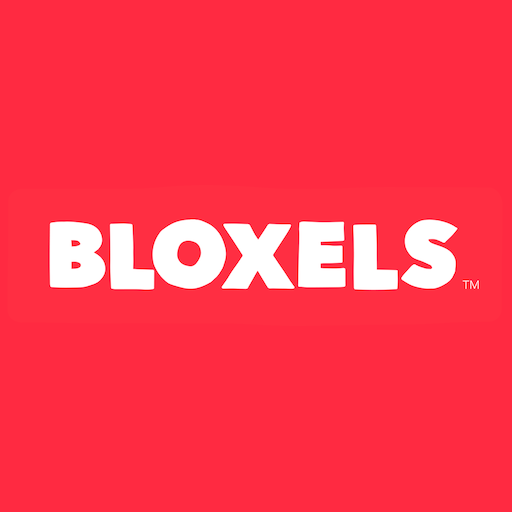|
Posted: 17 Aug 2016 04:55 PM PDT
Google Forms makes it easy to create, distribute, and analyze surveys. Starting today, you can craft even more effective forms by inserting images into survey questions or adding images as multiple choice or checkbox options in Forms on the web.
For example, a graphic designer might ask a business owner to to pick one of three different logos, pictures of which would be offered as multiple choice answers. Launch Details Release track: Launching to both Rapid release and Scheduled release Rollout pace: Full rollout (1–3 days for feature visibility) Impact: All end users Action: Change management suggested/FYI More Information Help Center: Edit your form Note: all launches are applicable to all Google Apps editions unless otherwise noted |
Author, Host of The Suite Talk, Google Certified Trainer & Educator, Gold Product Expert, GEG NJ Leader & Mentor, Wakelet, Book Creator, WeVideo, Mote, IORad, Ozobot Ambassador, EdPuzzle Coach, Teacher
Thursday, August 18, 2016
New Image Features to Google Forms
Wednesday, August 17, 2016
Google Classroom Update Features
Today the Google Classroom team release some great new features of Google Classroom. Here is what's new:
- Automatically keep parents and guardians informed via email with daily or weekly summaries.
- Annotations on documents is available in the Google Classroom app.
- A more organized classroom stream by creating and using the Topics feature. This feature will allow you to filter posts on the stream page.
- Preview documents, PDFs, images, videos within Classroom.
To read more about these updates, click here.
More helpful links:
Tuesday, August 16, 2016
Video Games + 21st Century Skills = Success!
This summer, I attended TeachMeetNJ, a FREE conference for teachers. One of the sessions I attended was about Bloxels Builder. Bloxels Builder will allow players to use creativity, collaboration, communication, critical thinking and problem solving skills to create characters, themes, and environments for their own video game.
The Bloxels Box Set, which is shown below, contains a board game, and little plastic color cubes, which allows players to use their imagination to create characters. Below is a sample character I created during my session.
Once the character is created, the player will need to download the Bloxels Builder app, which is FREE, and is available at the Google Play store and the Apple store. The app will allow the player to take a picture of their character on the game board and upload it into a gaming environment. Keep in mind the player will need a smartphone or a tablet to get the app. It is not available on desktop or web versions yet.
The app will allow the player to create walls, animations, boards, characters, backgrounds and much more. A quick start game uses the pre-made templates, and it allows players to choose their layout choices, character choices, and decorate choices. A new game allows players to build their game from scratch.
I was so impressed with Bloxels Builders that I decided to create a DonorsChoose project. I want to expose my students to this type of technology and creativity. Teachers can use this in their classroom across all subject areas. For example, digital story telling for Language Arts, replicate the Civil War in History, or demonstrate the effects of global warming in Science. The possibilities are endless!
Please share with your friends or help me fund my DonorsChoose project. This is the first time that I created a project in DonorsChoose. The process was easy. Click here to read more about my project, Video Games + 21st Century Skills = Success! You too can create a project on DonorsChoose, which includes supplies, a field trip, or a guest speaker. It is a great website and resource that makes a differences and helps educators and students to be successful.
Subscribe to:
Posts (Atom)