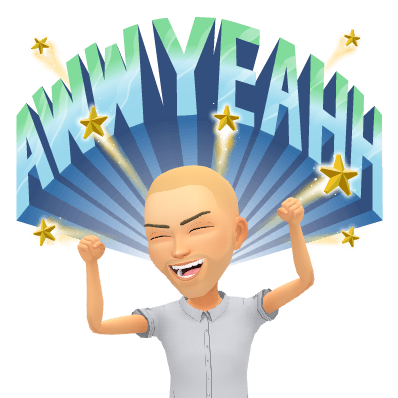The New 2018 Google Classroom is in BETA and has released a few more features to the interface. Here are a few new features that came out recently.
- The Create button is available on the Classwork page.
- A Comment Bank is available to provide more efficient feedback.
- Add, edit, delete, and copy to the clipboard for the comments in the comment bank area.
- When adding a comment to a document, type ‘#’ to open up your comment bank list.
- You can use this in the comment tool in the Google Doc too.
- A new interface on the assignment that will allow you to return, grade, provide feedback, go to the next or previous student, open the student document in a new tab. This interface is new and will allow the teacher to be more efficient when accessing the student’s work.
Request BETA Access for Google Classroom
Watch the Ready, Set, Go! The New 2018 Google Classroom - Part 2 episode on The Suite Talk.
Watch the Ready, Set, Go! The New 2018 Google Classroom - Part 1 episode on The Suite Talk.