Here are 15 graphic organizers that can be used for many different subject areas and grade levels. Feel free to make a copy of any of them and adapt them for your own use:
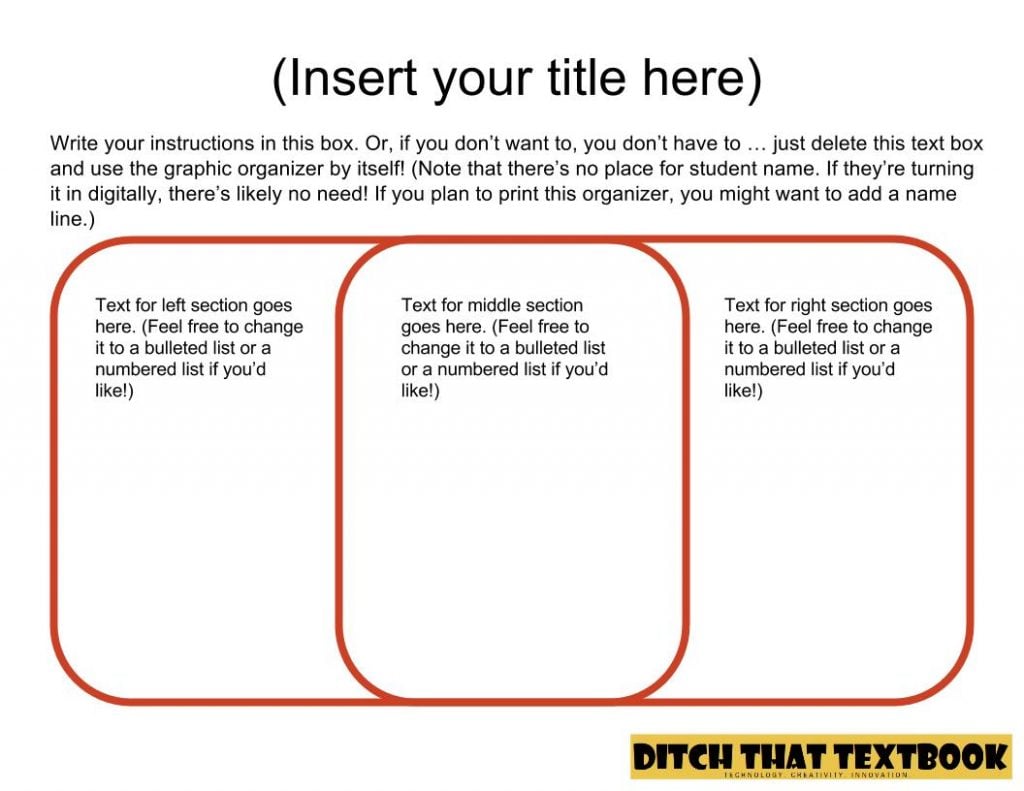 Venn diagram:
Venn diagram: Lets students write similarities and differences on a topic.
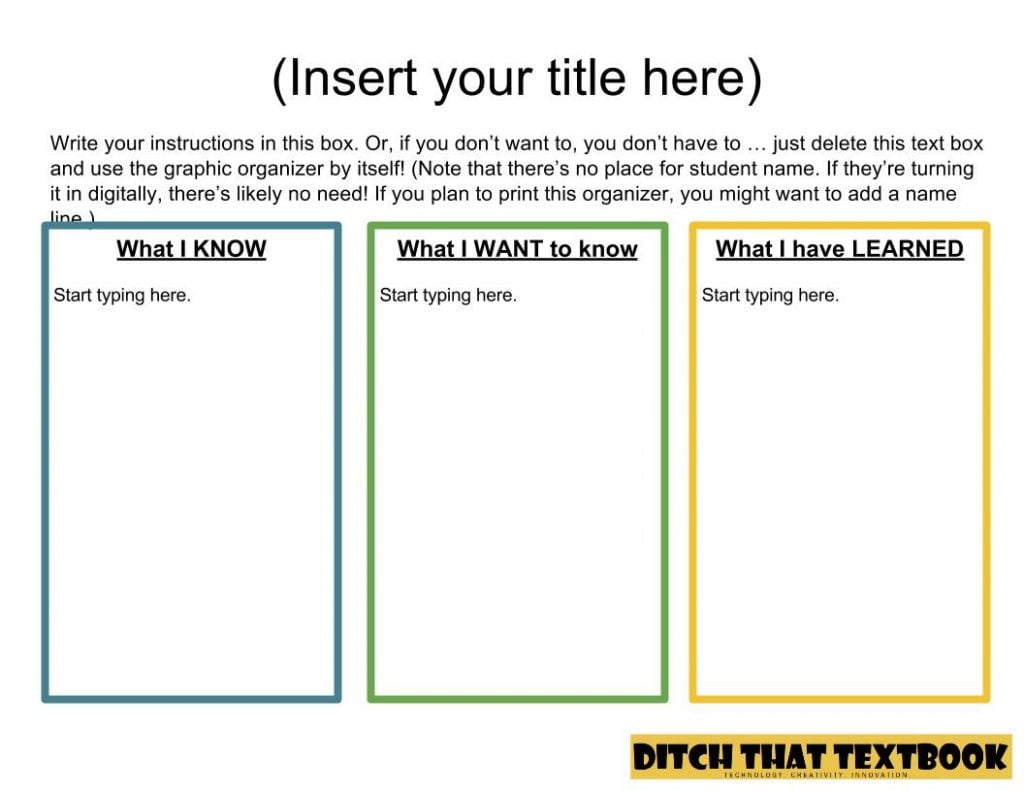 KWL:
KWL: Lets students list: what I know, what I want to know, what I have learned.
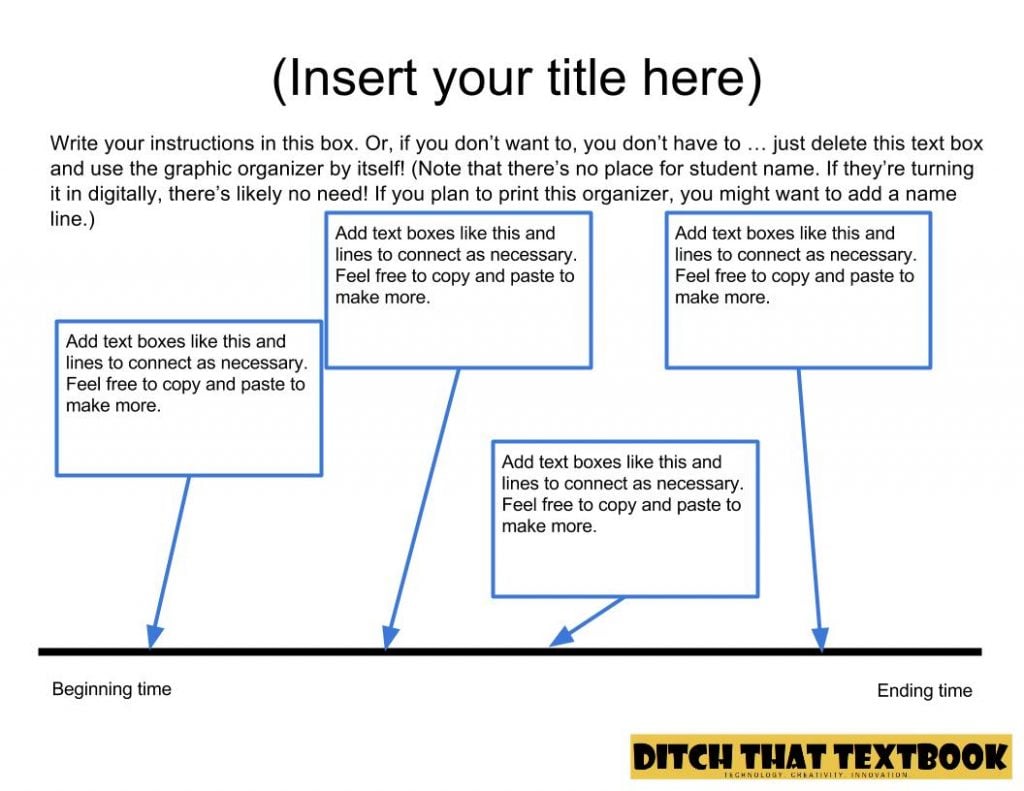 Timeline:
Timeline: Lets students plot dates and events over a specified time period.
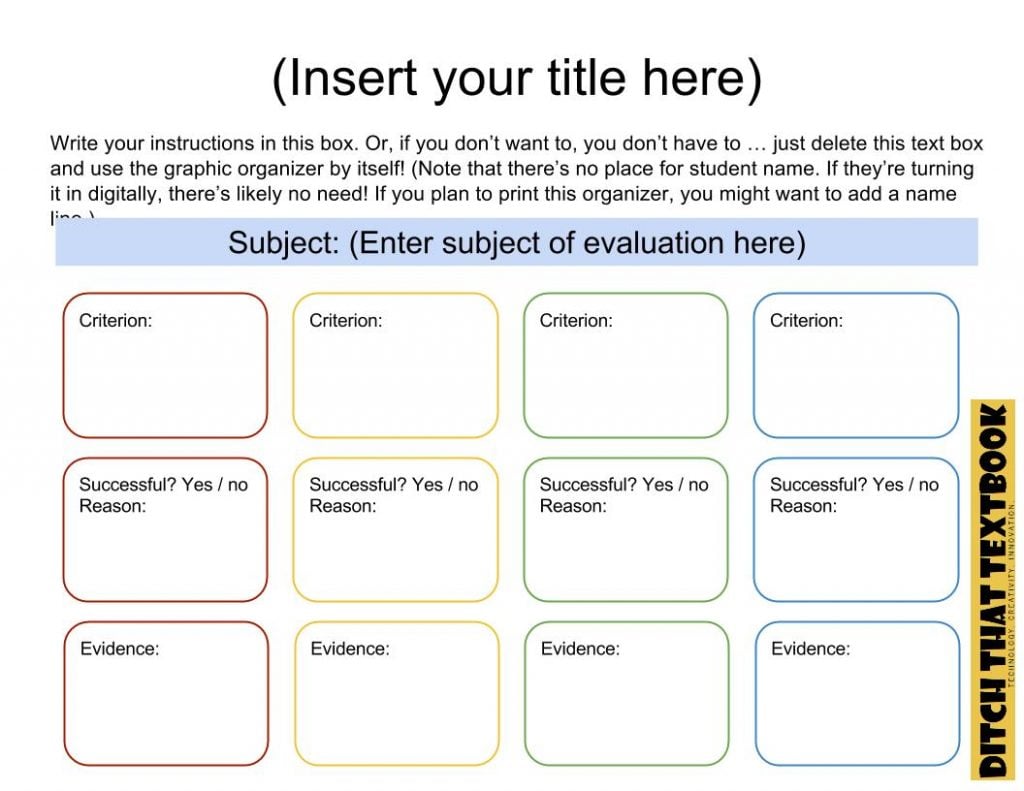 Evaluation:
Evaluation: Lets students identify criteria, explain whether it was successful and why, and provide evidence.
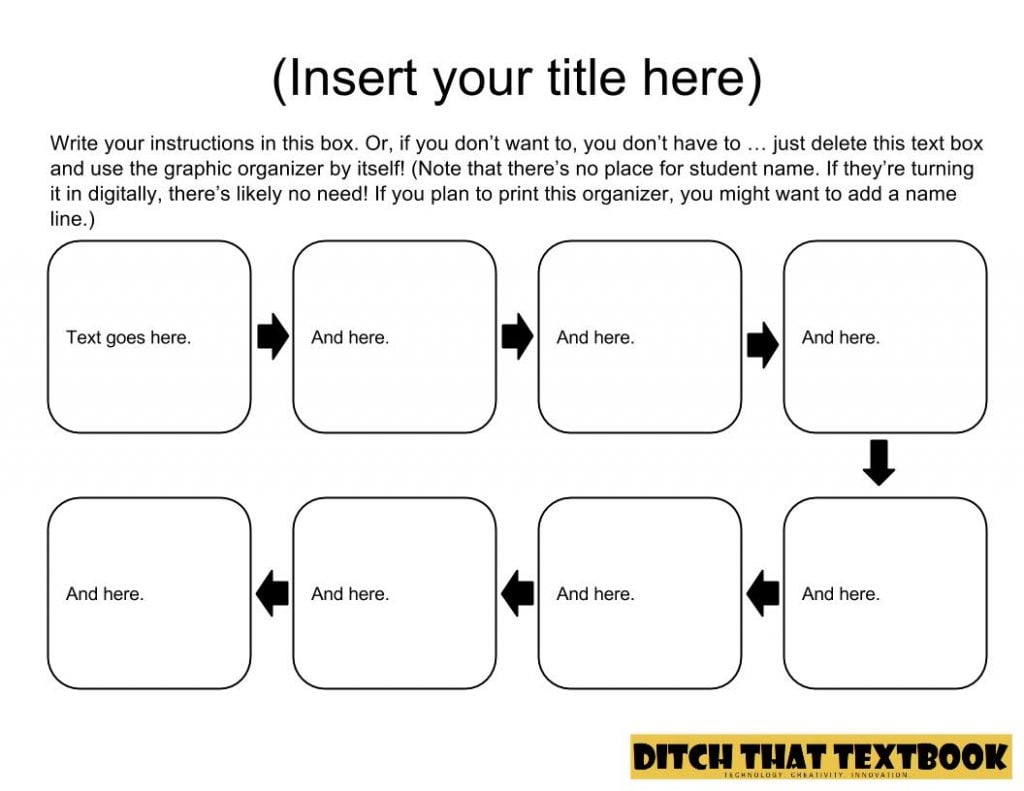 Flow chart:
Flow chart: Lets students display the linear relationship among several things.
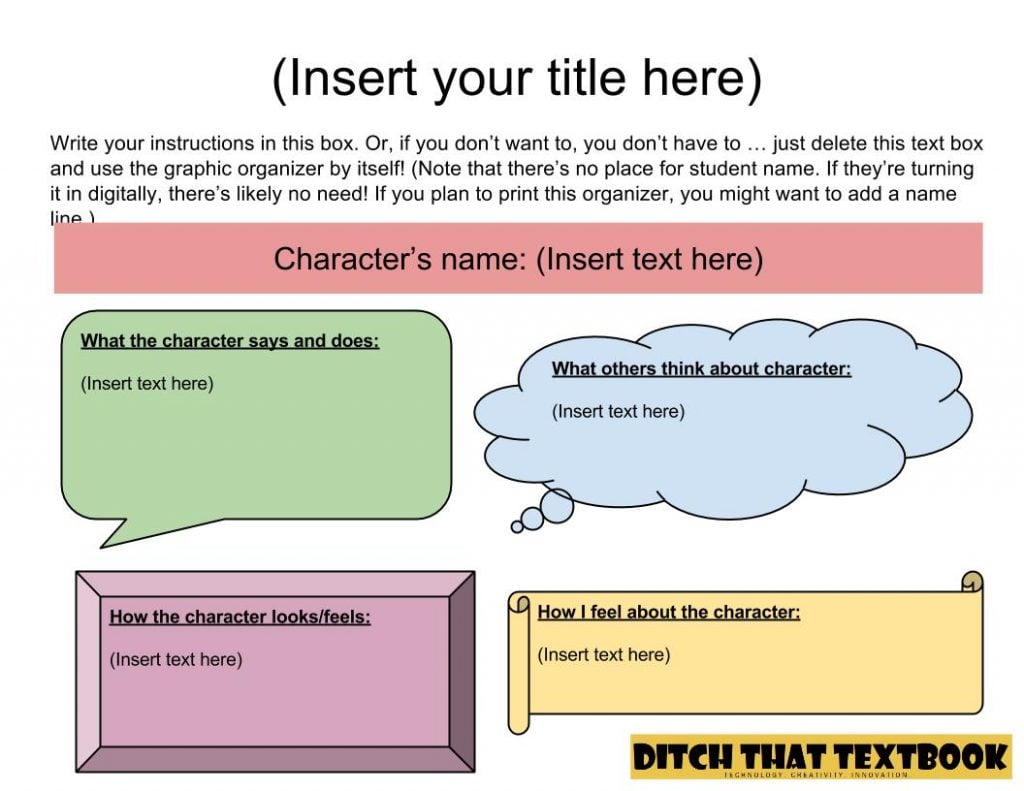 Character map:
Character map: Lets students list important information about a character, like what the character says and what the student thinks of the character.
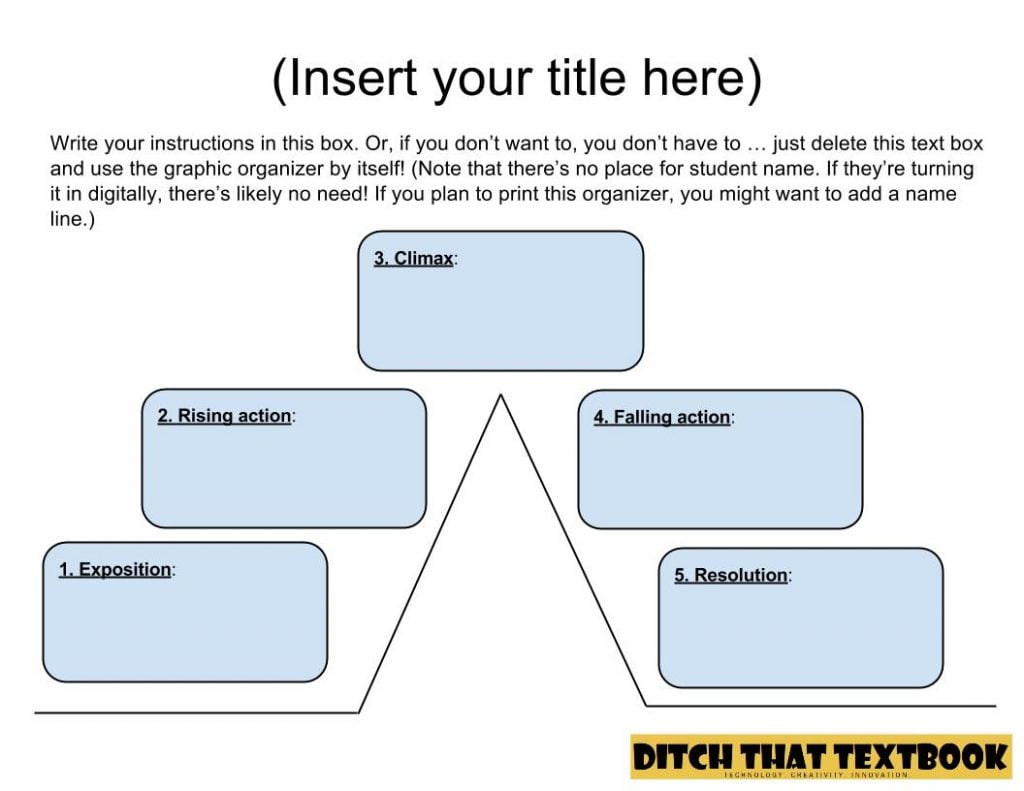 Plot diagram:
Plot diagram: Lets students show how a plot builds, climaxes and resolves.
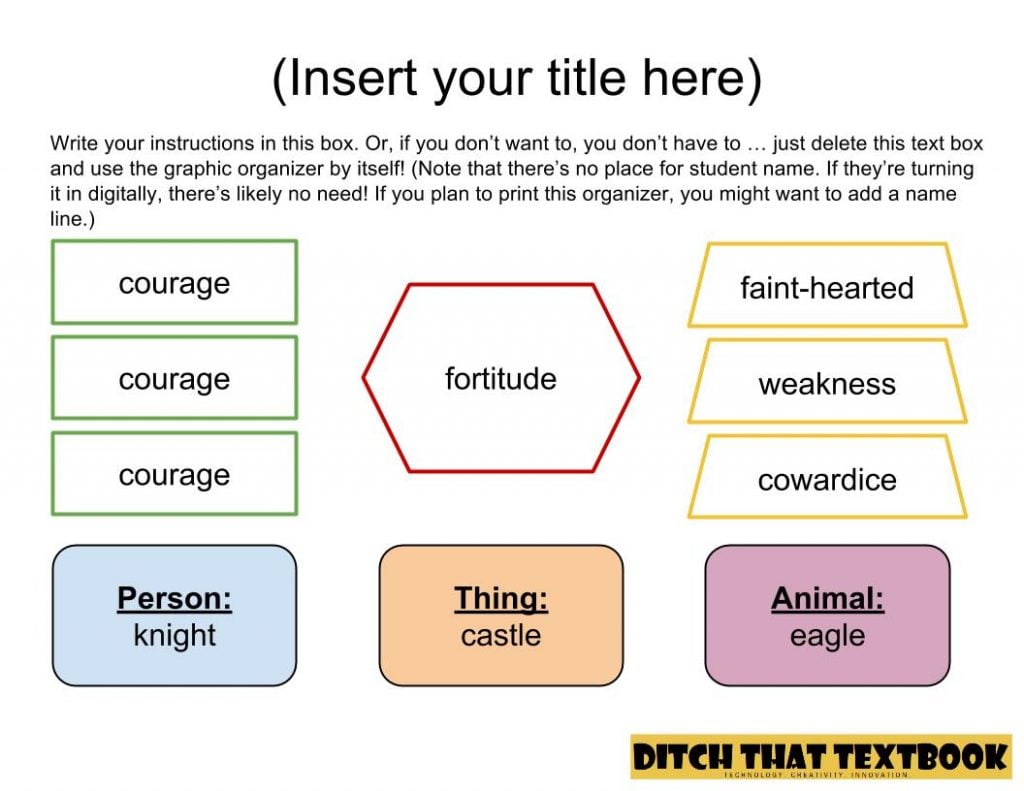 Vocabulary cluster:
Vocabulary cluster: Lets students identify synonyms, antonyms and related words to a specific word.