As
recently launched for Google Slides, people working with images in Google Docs on the web will now have the ability to adjust their color, transparency, brightness, and contrast.
To use this feature, select an image in Google Docs and click the
Image options button in the toolbar (you can also right click on the image, or use the
Format menu, and select
Image options). Under "Recolor," you can change the color of your image to match your presentation. Under "Adjustments," you can change the transparency, brightness, and contrast of the image:
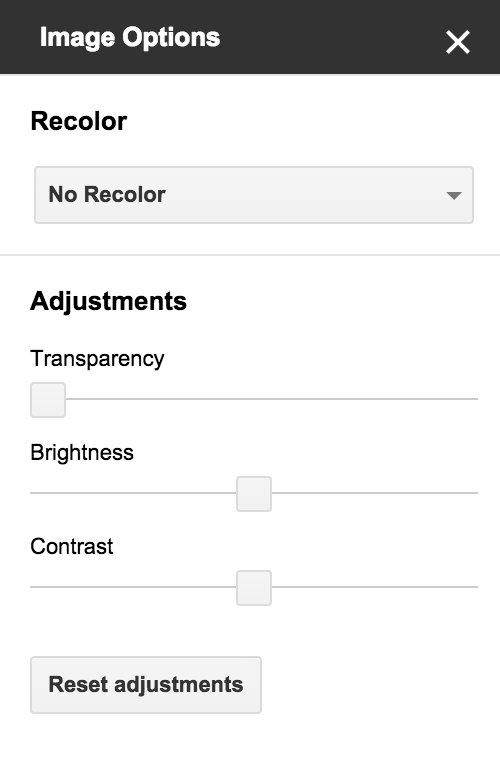 Release track:
Release track:Rapid release and Scheduled release
For more information:Help CenterDrive G+ Post
Note: all launches are applicable to all Google Apps editions unless otherwise notedwhatsnew.googleapps.comGet these product update alerts by emailSubscribe to the RSS feed of these updates