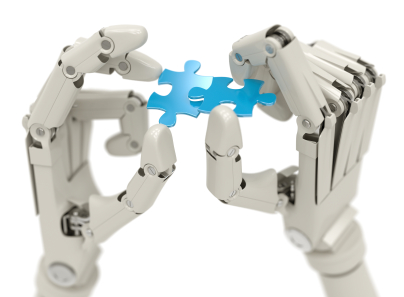Apps, Extensions and Add-ons are tools available at the Chrome webstore or can be installed under the Add-ons menu option in a Google document. Apps or Extensions that are installed will be in your Google Chrome browser user profile.
Text to Speech: Highlight text and it will read it to you.
- Read&Write or TextHelp Study Skills - vocabulary, picture dictionary and dictionary are premium features
Speech to Text: Records your voice and translates it into text.
- Read&Write or TextHelp Study Skills - vocabulary, picture dictionary and dictionary are premium features
Readability: Removes clutter on a webpage so that it is easier to read.
- Beeline Reader color codes text and lines to keep reader on correct line of text
- ATBar - adds a toolbar with different options, offers color overlay.
- Magic Scroll WebReader - turns your webpages into a flip book.
- PupilPref - adds a background color to your Google document.
Reading Comprehension: Summarizes webpages and articles
Navigation:
- ClickFree - browsing with clicking on your mouse
- Vimium - provides keyboard shortcuts
- Picto4Me - create communication boards (elementary)
This work from The Tech Lady by Kimberly Mattina is licensed under a Creative Commons Attribution-NonCommercial 4.0 International License