In Google Spreadsheets, you can use the GoogleFinance formula to obtain a stock price. However, you need to know the stock symbol.
For example, create a Google Spreadsheet for Stocks and provide a list of stocks for your students to inquire about. Allow your students to look up the stock symbol and enter the formula into the spreadsheet. Be sure you enter the stock symbol in quotes as shown below.
In this example, you are inquiring about the stock price for Google. The stock symbol is GOOG which is enclosed in quotes.
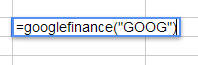
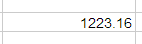
Enjoy, this great function that Google Spreadsheet offers. Lots of ideas for this formula, especially in math class.
